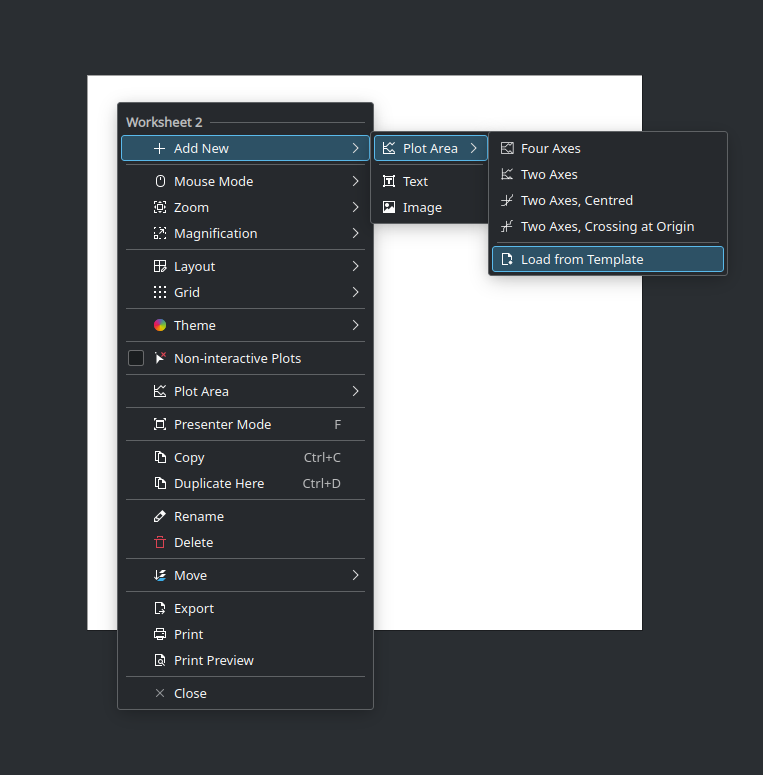Plot Area Templates
Contrary to the object templates described above that save and load the properties for one object type only, plot templates do the same for the whole plot area including all its children. This is helpful for example if a certain definition of a plot area with multiple data ranges and axes, curves, labels, etc. is frequently used. Once the desired definition of the plot area is designed finally and saved as a template, a new plot area of such a new “type” is created with one single mouse click similarly to how other basic and predefined plot areas are created on the - Worksheet.
To save the current plot definition as a new plot template, the button Save current plot definition in the themes and templates bar in the Properties Explorer for the plot area needs to be clicked and the name for the new template needs to be provided.
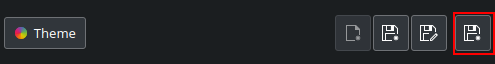
To create a new plot area having this definition, select :guilabel:Load from template in the context menu (or in the toolbar):